Features
Quoting
Quote your laser cutting jobs more efficiently with an easy-to-use quoting solution that the whole team can learn.
Go direct from CAD drawing to accurately calculated quote in seconds. Quick and consistent every time, no matter who calculates it.
Available in:
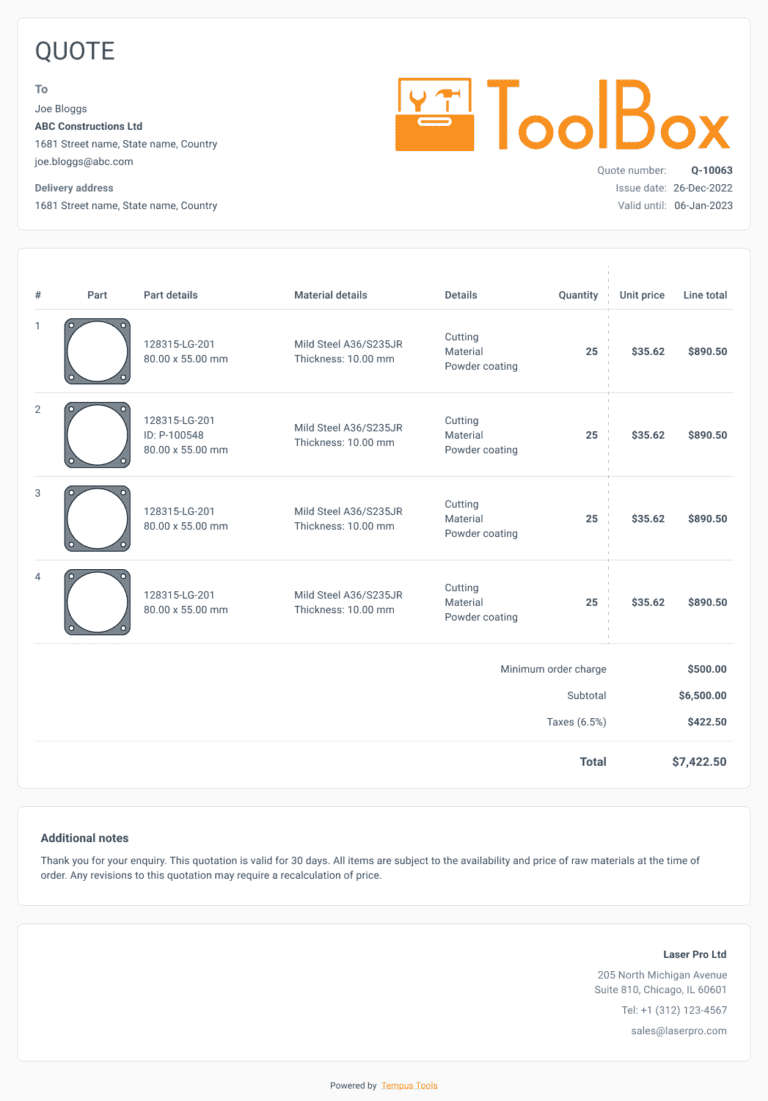
External quoting portal
Offer your services via your website to bring in new customers, or to offer a self-service solution to selected existing customers.
Customers load in their parts to get instant pricing and can place an order 24/7.
Coming soon: a checkout portal to confirm orders with payment.
Available in:
PDF to CAD Part extractor
Convert a vector PDF into a CAD file instantly.
No tracing, no CAD package, just click on a part and extract it as CAD for quoting.
Enter in a scale for the part and define line types as cutting, etching, folding, or information.
Available in:

Tube cutting
Quote long products like tube and pipe.
Drag and drop STEP files of rectangular, square or round hollow section tubes into a quote for accurate price calculation.
Manage tube materials separately from sheet metal, including bulk editing material pricing by weight.
Available in:
3D sheet metal extractor
3D models are analysed for sheet metal components which are extracted and unfolded into a quote, ready for pricing or exporting to other systems.
You can rotate and measure parts within the 3D viewer.
All fold lines, material thicknesses and quantities of components are automatically identified from the model.
File formats include STEP, SLDPRT, X_T, IPT, ASM, IGES + others.
Available in:

Multiple cutting technologies
You can add all of your cutting machines easily, and it’s helpful to have the machine specifications at hand.
Your cutting technologies and the associated rate tables are broken down into individual tables and sections of the programs to make managing of the rates, speeds and overall processes easier in the long run.
Available in:

secondary processes
Get accurate and consistent folding prices quickly using the built-in folding algorithm developed by specialists with decades of experience using brake presses.
Plus, create your own secondary processes like welding, powder coating, tapping, counter sinking, galvanising and linishing – whatever you can think of.
Available in:

Drawing Doctor®
Upon upload of a 2D DXF or DWG file, Drawing Doctor® automatically corrects for double lines, dimensions, and small end points that are hidden in some drawings.
Resolve the most common drawing issues to produce clean CAD drawings and identify the parts customers want quoted with the Drawing Doctor® tool.
Export the resulting parts as DWG or DXF into production systems.
Available in:

Part Library
Part Library allows you to save parts that you’ve produced for a customer for re-use.
Saves time on repeat orders and quotes, by dropping an existing part straight into the quote, ready to calculate, based on the latest pricing.
When a customer re-orders parts, the risk of accidentally manufacturing a slightly different part is removed because Part Library parts are unable to be edited.
Available in:

Fixed price parts
Remove the need for separate pricing sheets for each customer by setting fixed prices for parts in customer part libraries.
Optionally lock the price of a part so that its unit price is set to a fixed value in all quotes.
Lock the price forever or set an expiry date. Upon expiry, a warning is shown and prices are calculated using the latest prices and rules.
Available in:

Customer Central
Manage all customers, contacts, and their data in Customer Central.
- Customer delivery addresses
- Contacts and their contact details
- Per-customer pricing rules
- Quote history by customer
- Part Library by customer
Available in:
Integrations
Export quote data as a CSV for importing into other systems.
Integrate directly with accounting systems like Xero and QuickBooks. Marking a quote as ‘invoiced’ will create a draft invoice in Xero for the matching customer, creating a new customer if they don’t already exist.
Speak to our team to request additional integrations.
Available in:
Accounting documents
After creating professional quotes with thumbnails of each part, converting your quote into different statuses will generate additional order documentation.
- Quote
- Order confirmation
- Proforma invoice
- Tax invoice
Available in:

Production documents
After a quote has been converted to an order, various production reports are made available for your shop floor.
- Work order summary
- Work order
- Delivery docket
- Production part labels
Available in:

Parametric part library
Quickly create standard parts such as base plates, flanges and bracketry drawings from a library.
Modify the dimensions of each component, and number of holes, and the part is ready for export as CAD or for quoting and is stored in the customer’s library.
Available in:

Sketch tool
For when you don’t have a drawing file to work with, just a sketch on the back of a napkin.
Drag line points to form the outer path of your shape and input internal shapes (rectangles, holes, slots, triangles) and quantities to produce a sketch of the desired part.
Creates a part for quoting, but not for manufacturing.
Available in:

Multi-part nesting
By default, each part is nested to itself to determine parts per sheet to calculate material consumption per part.
Optionally, use multi-part nesting when parts have identical materials and thicknesses, for more competitive part pricing.
Grouped parts and quantities are nested together efficiently to minimise material consumption.
Available in:

Reporting and analytics
Use a suite of built-in reporting tools to analyse your business. Gather insights on:
- Order revenue breakdowns
- Win/loss ratios
- Custom quote data exports
- Drill-downs into areas of focus
- User activity
- Time-series, pie charts, spark lines, map charts, and more
Available in:

Custom PDF report designer
Use the Report Designer to create custom designs for all your PDF documents, from quote through to order and invoice on the accounting side, to work orders, dispatch and packing slips on the production side.
With full flexibility, adjust the logo, font, colour scheme, which fields to show (and exactly where to place them) and more.
Optionally add additional features like barcodes.
Available in:

CSV importer
Import a list of required parts via a CSV file to bulk-assign material and quantity information to uploaded part files.
If the parts already exist in the customer’s part library, then the CSV import pulls those previously uploaded parts into the quote.
Quoting large quantities of 2D files has never been faster.
Available in:
DSTV-NC1 file importer
Import NC1 files and the material, thickness and part quantity information enclosed in the NC1 file will be read, importing all relevant details into the quote against each part.
No need to redraw components as DXF or DWG drawing files.
Reduce human error and ensure you can get back to your customers faster.
Available in:
Drawing conflict manager
When uploading a part, the selected customer’s part library is analysed against the file name of the uploaded part to check if this part has previously been supplied.
If it finds an identically named part it will allow you to open up both drawings side-by-side. You can then choose to rename one of the files, use the new file without renaming, or use the previous version.
Available in:
Freight calculation
Sets freight rules based on delivery location and size of parts, whether items are shipped in a cardboard box, bag, skid or pallet.
Optionally add express process charges for non-standard delivery times.
Available in:
Previous price matching
Price a reordered part at the same price as a previous quote, even if your materials and cutting charges change.
Match based on the cutting component or on the overall cost of the part.
Optionally be warned if a new price for a previously supplied part is greater than a set percentage variance.
Available in:
