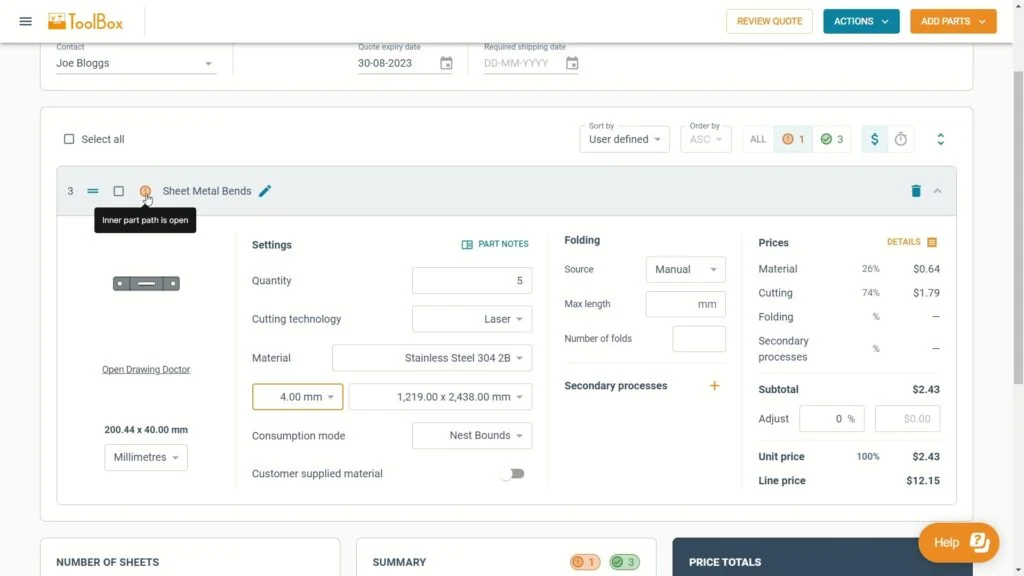After months of rigorous development and innovation, we’re thrilled to unveil the newest evolution of our quoting interface in ToolBox. We remain committed to enhancing your laser cutting quoting process. This fresh approach promises enhanced navigation, lightning-fast calculations, and a host of exciting new features.
We have collected your feedback and listened to your concerns and requests over the past couple of years, and our design team has used their magic to put together a quoting interface that takes ToolBox to the next level!
Watch our new ToolBox Overview video to see all changes in detail:
Read on to learn more about some of the enhancements.
Tailored sorting
You’re in complete control. Choose between the smart auto-sort feature or manually arrange parts using drag-and-drop for a seamless organisation that aligns with your preferences.
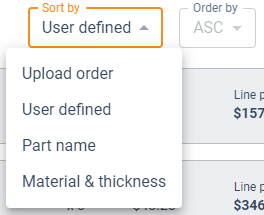
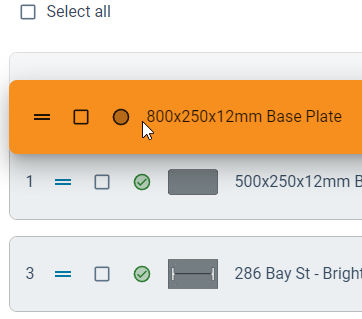
Material requirements and order summary
At a glance, get an indication of how many sheets you need of each material to fulfil the order. Additionally, the order summary details information such as the total order weight, processing time and part count.

Part notes for everyone:
A dedicated section for notes, whether they come from your customers, your team, or personal reminders for a job.
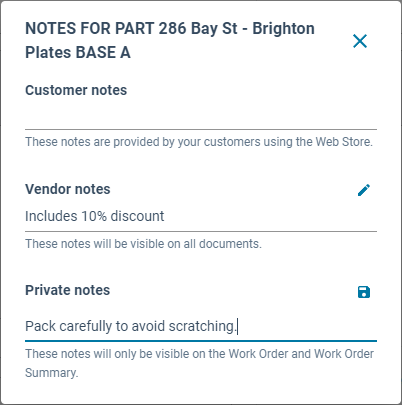
Streamlined price adjustments
With our revamped interface, tweaking the prices of parts becomes an intuitive and quick task.
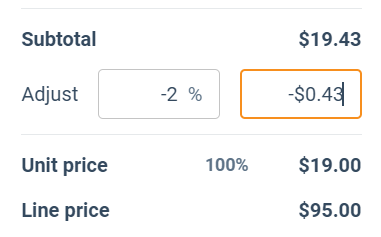
Extra quote details
From setting an RFQ number to determining invoice due dates, shipping options, and beyond – we’ve got it all.
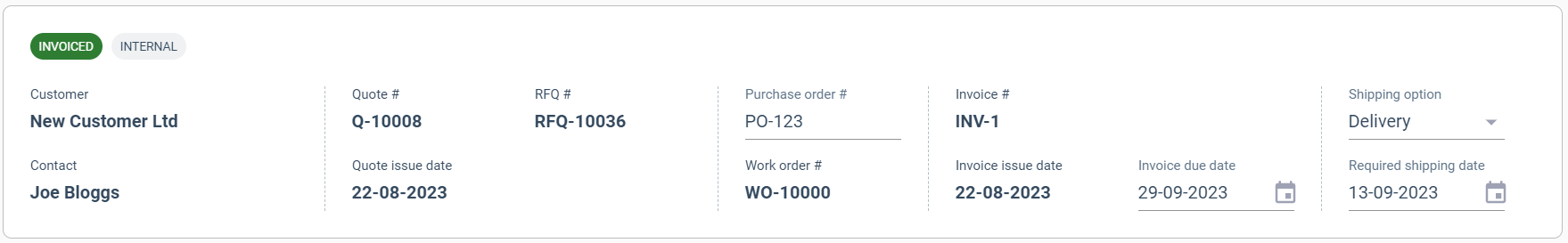
Unified quoting screen
No more toggling between tabs. Every bit of information you need, all consolidated on a single, intuitive page.
Automatic calculations
Forget the constant back and forth with the Calculate and Edit buttons. Our system now recalculates on-the-fly, keeping up with your pace.
Sleeker interface
With a cleaner, fresher look, onboard new team members with ease and navigate your daily tasks faster.
Customer emailing enhancements
An integrated system to keep your customers in the loop for every quote status.
In short, quoting in ToolBox is now even simpler and smarter. We’ve made sure it’s user-friendly while still being packed with all the features you need. Dive in and check out all the new improvements!
Accessing the new quoting experience
If you’re new to ToolBox, you will get the new experience by default. Just create a ToolBox account to get started.
For existing users, you have a temporary period to switch back and forth between the old and new experiences using the toggle at the top of the quote page.
We believe the new quoting experience will significantly enhance your quoting efficiency, and we can’t wait for your feedback.